Today’s job market is unlike anything we’ve seen in the past.
It’s more complicated than ever to get past AI resume screenings (but here’s how I do it), and it’s more competitive than ever to stand out amongst your competition to secure the interview.
If you want to know how to get a job on LinkedIn, I can sum it up for you in 60 seconds:
- Use your profile to be searchable.
- Reach out to humans, not just job postings.
- Comment like a real person
- Use job alerts + messages to double your chances
Obviously, that’s a little too vague, so let me show you step-by-step what you need to do.
RELATED: How to get a job FAST
How to Use LinkedIn to Get a Job
LinkedIn is not just a place to click Easy Apply and get career update notifications.
If you’re job hunting (or open to being LinkedIn-officially poached), it’s your digital handshake, resume, and elevator pitch—all rolled into one.
Let’s get it working for you.
First impressions matter, and yes, people read your “About” section.
Here’s a breakdown that works:
Your Profile Pic & Banner
Use a photo where you look approachable but competent. (No blurry car selfies, please.)
If you’re in marketing, show off with a branded banner with your tagline or skills. If you’re in finance, something clean and minimal.
Your Headline
LinkedIn headlines aren’t just for flexing your job title—they’re prime SEO real estate.
Recruiters and hiring managers search using keywords like “email marketing,” “UX designer,” or “copywriter with SaaS experience.” If your headline says “Creative Ninja @ Cool Company,” no one’s finding you.
Instead of trying to be clever, aim to be clear first.
❌ Default: Marketing Specialist at X Company
❌ Vague: Creative Thinker | Visionary | Problem-Solver
✅ Searchable: Email Marketing Specialist | Copywriter for SaaS + Ecomm | 3x Open Rates | Klaviyo, HubSpot
This tells people what you do, what you’re great at, and who you are—in 220 characters.
Pro Tip: Type your dream job title into LinkedIn’s search bar and look at the top profiles. Use the keywords as inspiration (but make it yours). Those are the words recruiters are typing in.
FREEBIE: Upgrade Your LinkedIn Profile
Your Summary (aka “About”)
No one is impressed by a “hard-working professional seeking to leverage synergies.”
Instead, tell a short story.
Example:
What started as a favor for a friend—designing a logo at 1 a.m. on a Friday for her Saturday pop-up at the market—turned into a passion for design. After three years of studying at the Savannah College of Art and Design, I’ve had the chance to create over 50 designs for companies like Nike and Whole Foods.
Experience Section
This is your brag bank. Don’t just list job titles; give the receipts.
❌ Bad: Oversaw marketing strategy.
✅ Better: Led global marketing strategy, resulting in a 50% year-over-year revenue growth. Managed a team of 25, optimizing cross-channel campaigns and implementing data-driven decisions that increased brand engagement by 35%.
Use metrics. Use verbs. Be bold.
RELATED: How To Politely Ask For a Job: 5 In-Person and Email Scripts
How to Actually Network on LinkedIn To Get a Job
LinkedIn networking doesn’t mean you have to send cringey “Can I pick your brain?” messages.
Here’s what works in real life:
Reverse-Engineer Who’s Hiring
Find 3 companies you’d love to work for. Then, find someone who’s already doing the job you want at that company—or someone who manages them.
Send this message:
“Hey [Name], I noticed you’re leading [awesome project] at [company]. I’m pivoting into [industry/role] and your work really stood out. No pressure to respond, but if you’re ever open to sharing advice or resources, I’d be super grateful!”
Casual, no pressure, and actually flattering.
One client sent 10 of these and landed 3 chats that turned into referrals. Those turned into interviews. No job boards involved.
Engage Like a Real Person
If you’d rather engage than create content, networking on LinkedIn can still help you get a job.
For example, comment on posts like you’re texting a friend:
“This reminds me of [quick story]. Curious how you’d apply this to [industry]?”
That kind of comment builds familiarity and authority—without you needing to post every day.
Using LinkedIn’s Job Search Tool
Yes, you should still apply via LinkedIn—but don’t stop there.
Step 1: Set job alerts for dream roles
- Search for Your Dream Job: Go to the LinkedIn job search page and type in relevant keywords for the type of roles you’re interested in. Be specific about the job title, industry, location, and other filters.
- Turn On Job Alerts: Once you’ve found a search that matches your dream job, toggle the “Create job alert” option at the top of the results page. This will prompt LinkedIn to notify you whenever a new job posting matches your criteria.
- Customize the Alerts: Choose how frequently you want to receive job alerts—daily, weekly, or as they happen. This ensures you’re always in the loop without being overwhelmed.
Pro Tip! Filter by:
- “Remote only” or “Hybrid near [your city]”
- “Easy Apply” if you’re short on time
- Company size (want a startup vibe? Set it to under 200 employees)
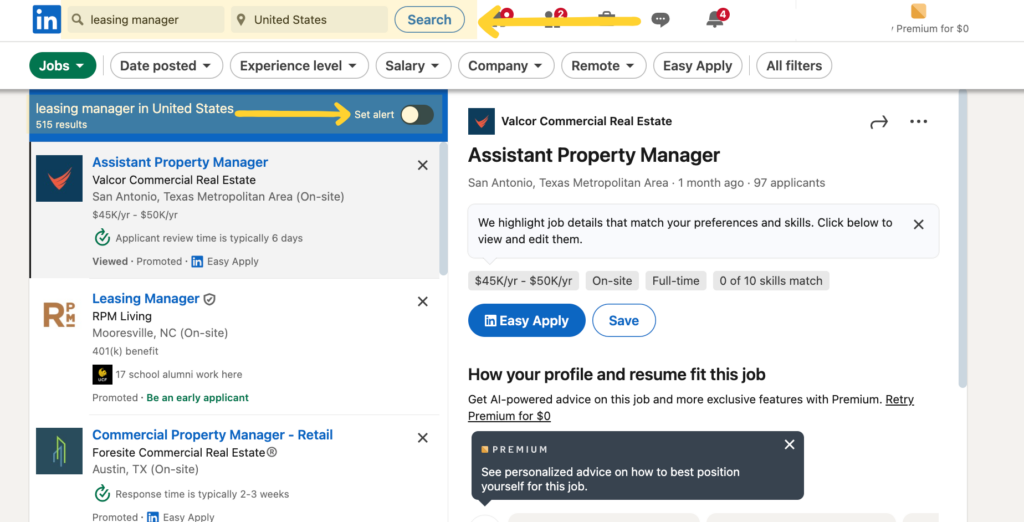
Step 2: Stalk (but nicely)
When you find a role you love, don’t just apply—look up:
- Who the hiring manager is
- Who works on the team
- Who posted the job
Then, follow, comment, or message them with something personal.
No hard sell. Just connection.
RELATED: Not getting job interviews? Here’s why.
How To Become a Confident Candidate on LinkedIn

Updating your LinkedIn profile can put you steps closer to landing your dream job—far ahead of someone sending out 200 applications a month.
But ultimately, it’s your confidence that will make you stand out to recruiters.
That’s why I created the Confident Candidate Course—the job seeker’s toolbox for getting hired. Here’s what you’ll get:
- A polished LinkedIn profile that gets noticed
- An ATS-approved resume that highlights your transferable skills and grabs attention
- A unique personal brand that clearly defines your value and sets you apart from the crowd
- A data-driven job search strategy to navigate the market and position your experience with confidence
- Interview prep & negotiation tactics to stand out in final interviews and confidently close the deal
- And more!
Ready to stand out and get hired? Start building your confidence today with the Confident Candidate Course.

+ show Comments
- Hide Comments
add a comment